Creating local virtual interfaces
Select the IPsec interfaces tab in the Configuration > Network > Virtual interfaces module. Click on Add to create the first virtual interface. Three fields must be entered:
- Name: specify the name of the virtual interface created (TunWAN1 in the example),
- IP address: indicate the IP address assigned to the interface (172.16.1.1 in the example),
- Network mask: the value suggested by default is a 255.255.255.252 mask that allows defining an address for the local virtual interface, and an address for the remote virtual interface. In this example, the mask keeps its default value. The IP address of the associated remote virtual interface will therefore be 172.16.1.2.
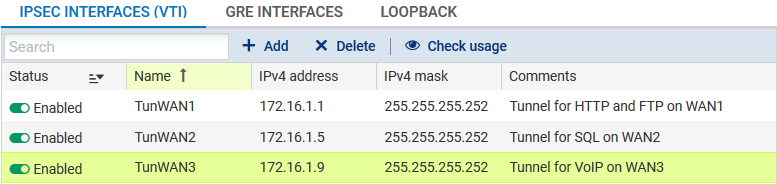
Repeat this operation to define the interfaces TunWAN2 (IP address / mask: 172.16.1.5 / 255.255.255.252) and TunWAN3 (IP address / mask: 172.16.1.9 / 255.255.255.252).