Configuring the SNS firewall to send logs to IBM QRadar
- Log in to the web administration interface of your SNS firewall.
- Go to Configuration > Notifications > Logs - Syslog - IPFIX > SYSLOG tab.
- Edit one of the four available SYSLOG profiles.
- Name field: enter a custom name for this profile.
- Syslog server field: select or create a network object representing the IBM QRadar machine.
- Protocol field: select UDP.
- Port field: select syslog.
- Format field: select RFC5424.
- In Advanced properties > Logs enabled, select the log categories to be sent to IBM QRadar.
- Click on Apply.
- Double-click in a profile’s Status cell to enable it.
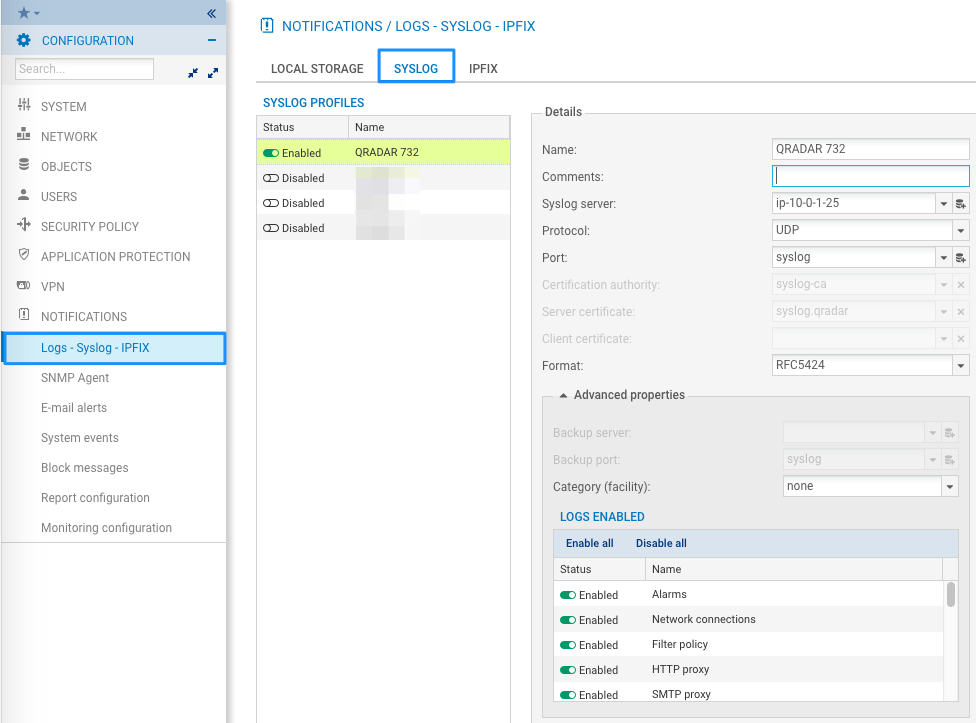
The installation is complete – the SNS firewall’s logs will be redirected to the IBM QRadar platform.