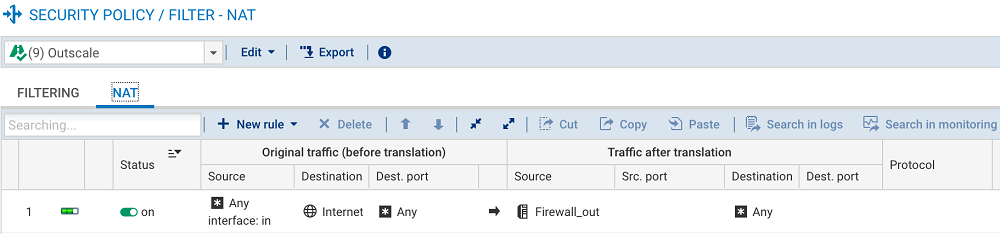Creating the NAT policy
A NAT rule is needed for connections from protected hosts to the Internet.
Creating the NAT rule
- Go to the Configuration tab in Security policy > Filter - NAT > NAT tab.
- Click on New rule then on Single rule.
An inactive rule is added immediately after the rule selected in step 1. - Double-click on the new inactive rule.
A window appears, allowing you to edit this rule.
General menu
Set the Status to On.
Original source menu
- Select the General tab.
- In the Incoming interface field, select the in interface.
Original destination menu
- Click on the General tab.
- Click on Add in the Destination hosts field.
- Type inter to filter hosts, then select the Internet object.
Translated source menu
- Click on the General tab.
- In the Translated source host field, type firew to filter hosts and select Firewall_out.
- Confirm by clicking on OK.
- Click on Apply, then on Yes, activate the policy to apply the changes.
The NAT policy will then look like this: