Requirements
Only on the acceptance testing firewall:
In the web administration interface of the acceptance testing firewall, using the Dashboard, check whether the Stormshield protection signatures have been downloaded (Active Update component):
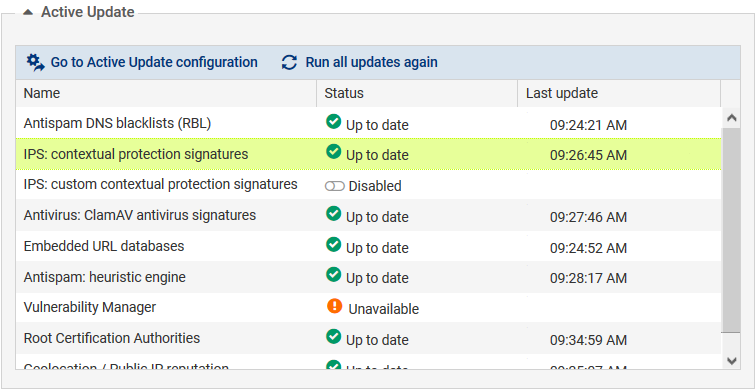
If this is not the case, manually launch a download by clicking on Run all updates again.
In Configuration > System > Active Update, check that the line "IPS: protection signatures" has been disabled in order to prevent custom patterns that are being modified from being overwritten by those retrieved from the Active Update server.
On the acceptance testing firewall and on client firewalls:
In the Configuration > System > CLI menu, enter both of the following commands:
CONFIG SECURITYINSPECTION COMMON INIT CustomPatternsMatching=1
CONFIG SECURITYINSPECTION ACTIVATE
On client firewalls
- In Configuration > System > Active Update, expand the Advanced properties panel.
- In the Custom pattern update servers table, click on Add and enter your server's URL (e.g.: http://my_active_update_server/ActiveUpdate/). You can indicate up to 8 custom pattern update websites.
- Apply changes.
For further detail on the installation of a customized Active Update server, please refer to the Stormshield knowledge base. Do note that you will need to authenticate to access the knowledge base.
In Configuration > System > Active Update, double-click on the status of the line "IPS: protection signatures" and confirm.