Creating the USB/Modem interface on the firewall
- In the menu Configuration > Network > Interfaces, click on Add.
- Select Add a USB stick / modem.
- In the Identification of the USB stick / modem section, name the interface.
- In the Address range section, enter the IPv4 address associated with this interface or leave it as Dynamic IP (DHCP) if this modem does not have a set address.
- In Modem parametersselect one of the available customized profiles (Custom modem 1 or Custom modem 2) and click on Configuration of the modem.
- In the window Configuration of the modem X, select Enable and enter the following parameters:
- Name of the modem (for information only),
- Model of the modem (for information only),
- Vendor ID: enter the value of the VendorId parameter,
- Initial product ID: enter the value of the ProductIdInit parameter,
- MessageContent for modem mode, enter the value of the ModeSwitchString parameter,
- Target product ID: enter the value of the ProductId parameter.
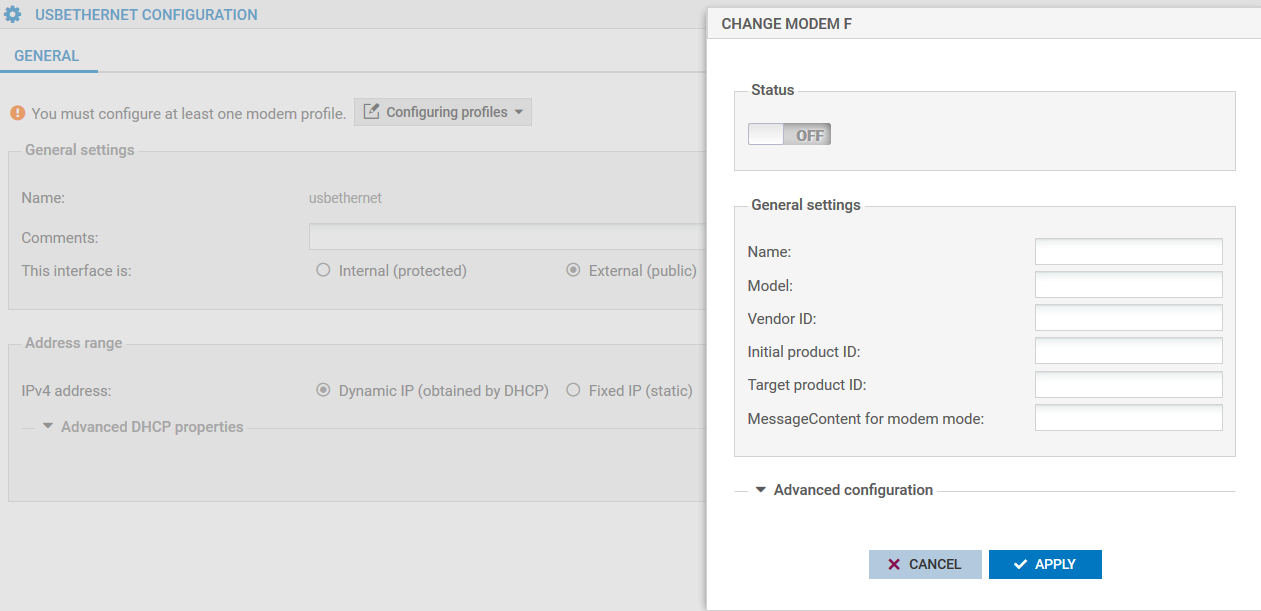
- Click on Apply then on Finish.
- Disconnect your modem from the firewall's USB port.
- Reconnect your modem to the firewall's USB port.