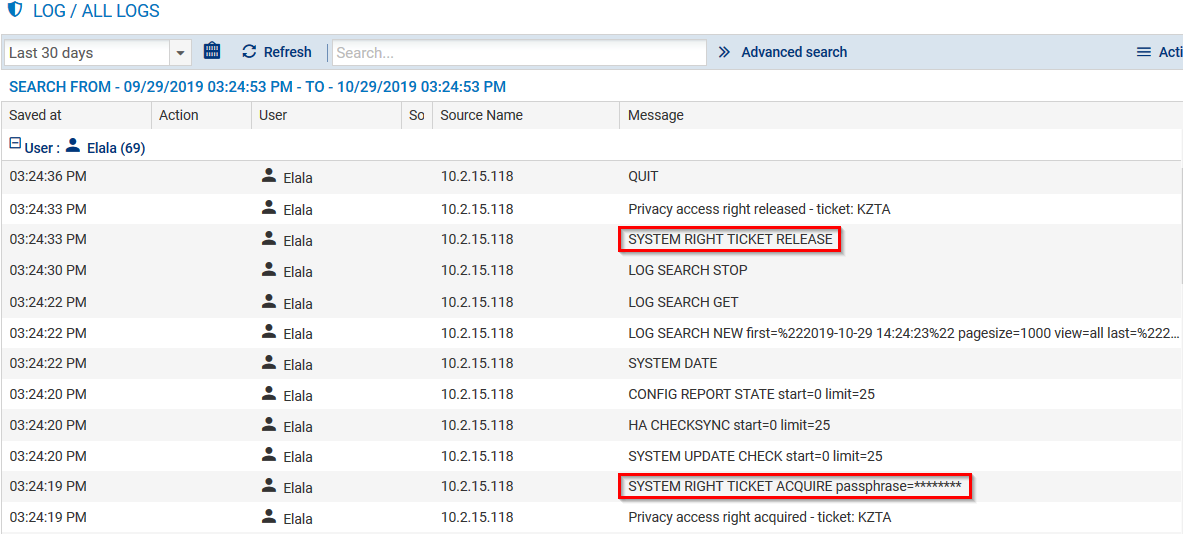Checking operators' actions
It is possible to check the actions performed by an operator to whom you have issued a ticket for temporary access to private data.
- Log on to the web administration interface with the admin account.
- In the upper banner of the page, click on Logs: limited access and confirm.
- Select the module Audit logs > Logs > Administration.
- In the User column header, click on the arrow then on Group by this field to view only logs matching the operator whose actions you wish to check.
- In the logs, the entry SYSTEM RIGHT TICKET ACQUIRE passphrase=******** indicates when the ticket started being used, while the entry SYSTEM RIGHT TICKET RELEASE indicates the end of its use. In between both events, the operator was able to view private data.