Validating settings
If the parameters entered are valid, the backup will be successful: the backup file will then be available on the destination server.
Please note that this first successful backup will determine the starting point for automatic backups at the selected frequency.
However, if any of the parameters is invalid:
- A warning message will indicate that the backup has failed:
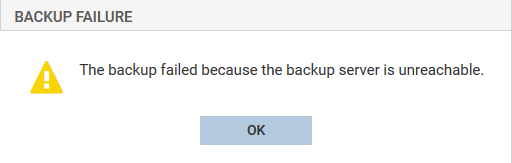
- A message will also appear in the Monitoring > Audit Logs > Alarms menu:
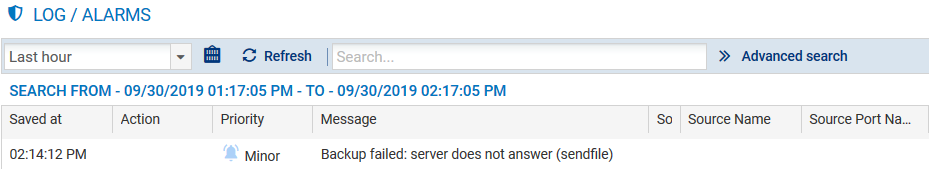
Correct the parameter(s) in question and validate again.