Filter policy
The Filter Policy menu, accessible from the menu directory, in Monitor recaps the active filter policy by grouping together implicit rules, global filter rules and local filter rules.
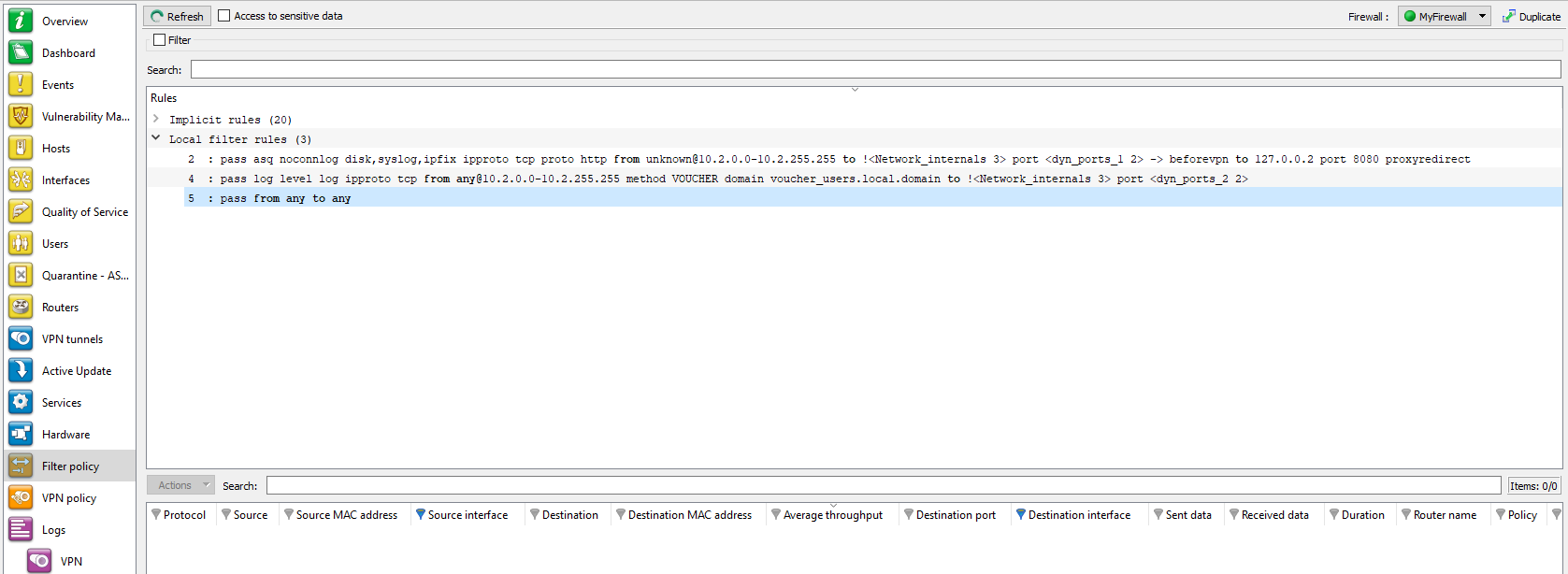
Figure 56: Filter policy
Every line is shown in the following manner:
- <identifier for the rule type > can be “0” for implicit rules, “1” for global filters and “2” for local filters.
- <identifier for the rule in the slot>: this identifier is always “0” for implicit rules.
- <filter rule>: filter rule created by Stormshield network.
- <NAT rule>: NAT rule created by Stormshield network.
"Connections" view
The “Connections” view sets out for each rule, all the connections allowed by the implicit, local and global filter policies.