Hardware
High Availability
This window displays information concerning the initialization of high availability.
DEFINITION OF HIGH AVAILABILITY
High availability is an option that allows two firewalls (identified through a MasterHA and BackupHA license) to exchange information on their statuses, via a dedicated link in order to ensure service continuity in the event one of the firewalls breaks down. Firewalls in high availability have the same configuration – only their serial numbers, licenses (Master or Backup) and most of all, their status (active or passive) differ.
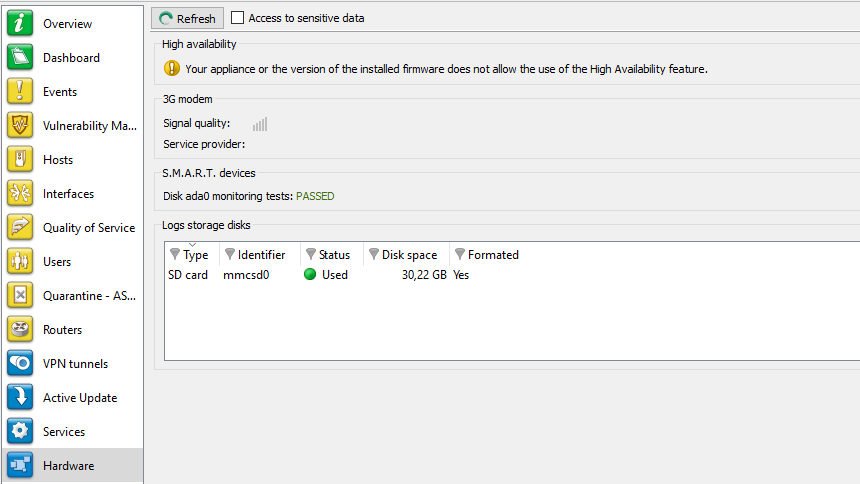
Figure 55: Hardware
NOTE
Version 1 of Stormshield Network multifunction firewalls allows you to benefit from high availability support and a new-generation display with the date of the last synchronization.
You will also notice changes to RAID support.
Power supply
If your firewall model supports redundant power supply modules (high-end models SN3000 and SN6000), the power supply statut will be displayed.
S.M.A.R.T. devices
The results of monitoring tests that have been conducted will be displayed for each S.M.A.R.T. peripheral detected.
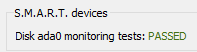
RAID
The following is the information relating to the status of RAID volumes and the disks that it comprises:
|
Disk type |
Indication of the type of RAID volume or type of disk that makes up a RAID volume. Example: Mirrored array (Raid1) for a RAID volume. |
|
Disk address |
Physical location of the disk contributing to a RAID volume. Example: Upper slot. |
|
Disk status |
Status of the RAID volume or of a disk that it comprises. Example: Degraded, Optimal. |
Log storage disks
The information relating to the storage medium is:
|
Type |
Indicates the type of storage medium. |
|
Username |
Identifier of the storage medium (assigned by the firewall). |
|
Status |
Indicates whether the storage medium is recognized. |
|
Disk space |
For formatted media, this indicates the size of the partition in Gigabytes. |
|
Formatted |
Indicates whether the storage medium is formatted. |
In the event of a problem with a disk, a message will be displayed in the dashboard.