Services
This window sets out the services (active and inactive) on the Firewall and for how long they have been active/inactive.
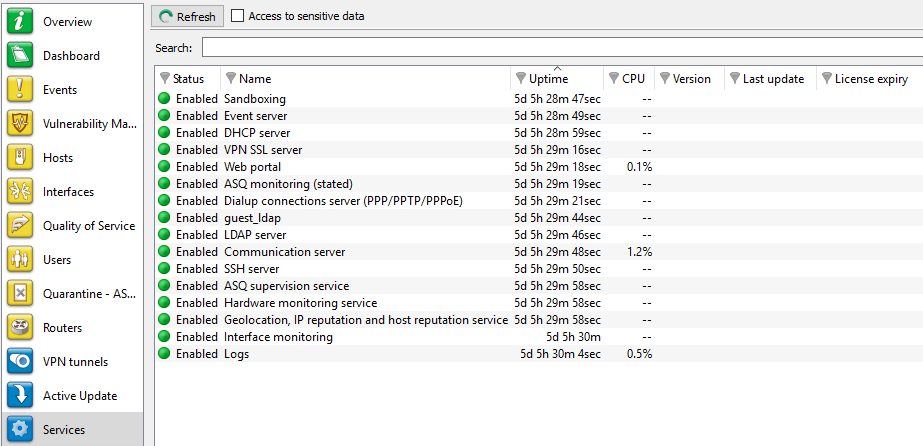
Figure 54: Services
This screen also contains information regarding the antivirus (activity, version, last update, license expiry).
The following data is displayed when you click on the Services menu:
|
Status |
Indicates whether services are active or inactive. |
|
Name |
Indicates the names of services. |
|
Uptime |
Indicates the number of number of days the service has been running and the time of activation. |
|
CPU |
Portion of processor resources used by the service (percentage). |
|
Version |
Version number of the service. |
|
Last update |
Date of the last time the service was updated. |
|
License expiry |
Expiry date of the license. |