Default monitoring settings
This menu enables configuring when all information contained in Monitor will be refreshed. There are 6 parameters that regulate the frequency of data retrieval. You can define how long the different logs (in number of lines) and datagrams (in minutes) will be displayed.
 The default parameters for monitoring can be accessed from the menu File\Default monitoring settings.
The default parameters for monitoring can be accessed from the menu File\Default monitoring settings.
Automatic
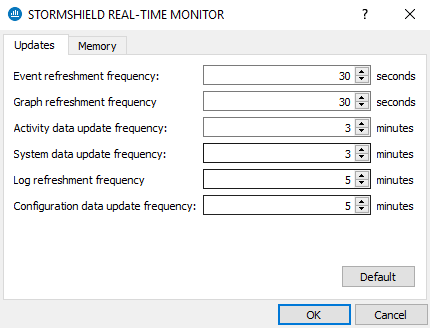
Figure 22: Monitor – Updates
|
Event refreshment frequency |
Specifies in seconds when the list of detected events will be refreshed. The refreshment frequency is set to 30 seconds by default and may be a minimum of 1 second and a maximum of 3600 seconds. |
|
Graph refreshment frequency |
Specifies in seconds when graphs (Statistics, Interfaces, QoS and VPN SA) will be refreshed. The refreshment frequency is set to 30 seconds by default and may be a minimum of 10 seconds. |
|
Activity data refreshment frequency |
Specifies in minutes when activity data (hosts, authenticated users and Vulnerability Manager) will be refreshed. The refreshment frequency is set to 3 minutes by default and may be a minimum of 1 minute. |
|
System data refreshment frequency |
Specifies in minutes when system data (session data, high availability, RAID, cryptography card, quarantine, services and Active Update) will be refreshed. The refreshment frequency is set to 3 minutes by default and may be a minimum of 1 minute. |
|
Log refreshment frequency |
Specifies in minutes when log data will be refreshed. (Log space, filters, VPN, system, traffic and filter logs). The refreshment frequency is set to 5 minutes by default and may be a minimum of 1 minute. |
|
Configuration data update frequency |
Specifies in minutes when configuration data will be refreshed. (Antispam, antivirus, proxies, SPD and system properties). The refreshment frequency is set to 5 minutes by default and may be a minimum of 1 minute. |
REMARK
The Default button allows you to reset the parameters to their default values.
Memory
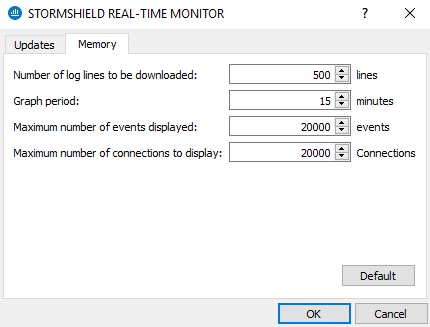
Figure 23: Monitor – Memory
|
Maximum number of the latest log lines to be downloaded |
Configures the number of log lines you wish to display in the Traffic menu. |
|
Graph period |
Indicates how long graphs will be displayed (Statistics from the Interfaces menu). |
|
Maximum number of events displayed |
Configures the number of event lines that you wish to display in the Events menu. By default, the value is set to 20,000 events and may be a minimum of 1 events and a maximum of 2,000,000 events. The number of alarm lines indicated influences the memory used: The memory used for 150,000 event lines indicated for a firewall is about 220 MB. The memory used for 300,000 event lines indicated for a firewall is about 430 MB. |
|
Maximum number of connections displayed |
Configures the maximum number of connections that you wish to display in the Hosts, Interfaces, Filter policy and Quality of Service modules. If the value is zero, the function will be disabled. By default, the value is set to 20,000 events. |