Access
There are 2 ways to launch the Stormshield Network Real-Time Monitor application:
 Via the shortcut Applications\Launch Stormshield Network Real-Time-Monitor in the menu bar on other applications in the Administration Suite.
Via the shortcut Applications\Launch Stormshield Network Real-Time-Monitor in the menu bar on other applications in the Administration Suite.
 Via the menu Start\Programs\Stormshield\Administration Suite 1.0\ Stormshield Network Real-Time Monitor.
Via the menu Start\Programs\Stormshield\Administration Suite 1.0\ Stormshield Network Real-Time Monitor.
If this is your very first time connecting to your product, a message will prompt you to confirm the serial number (found on the underside of the firewall).
The Overview window will open upon connection:
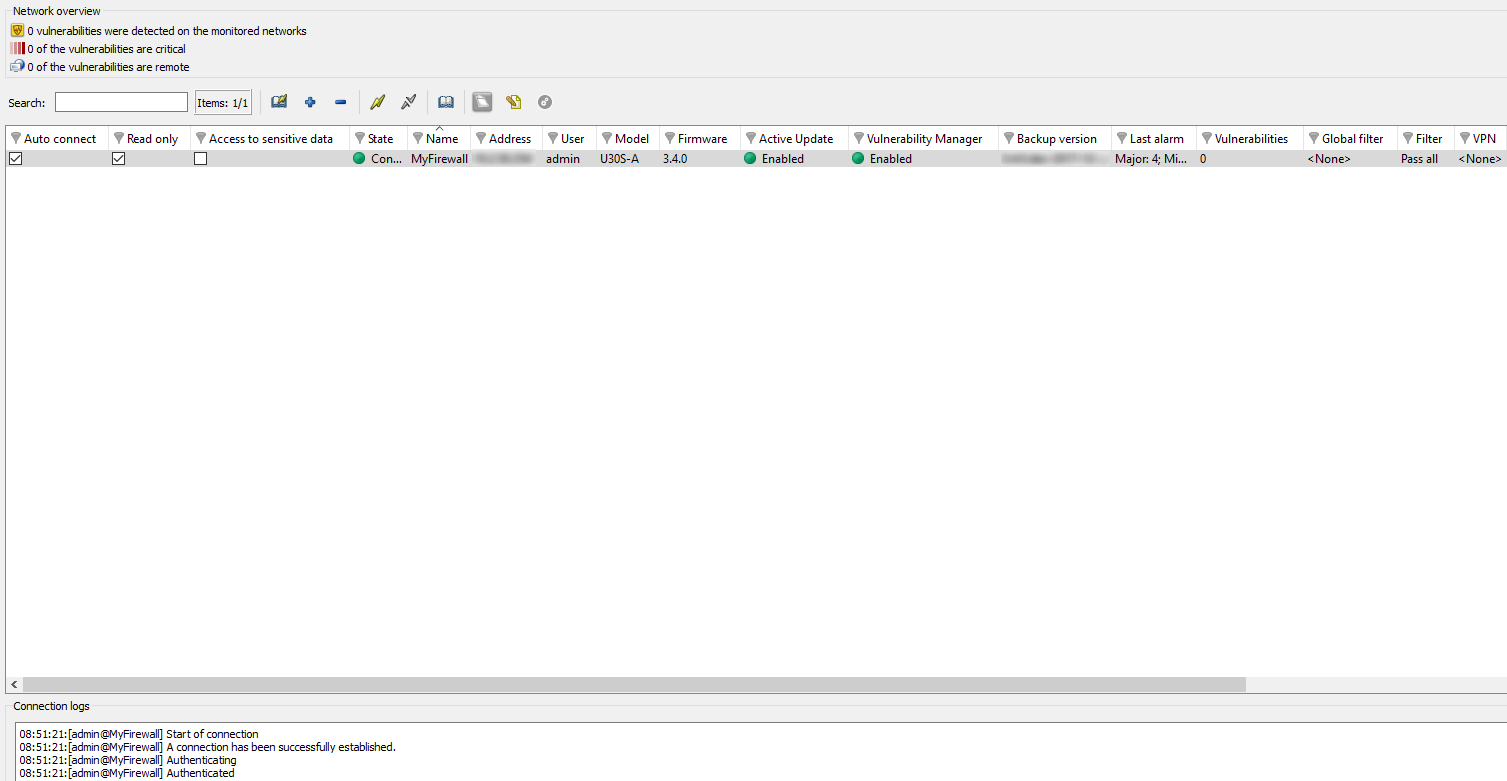
Figure 1: Overview