Exporting monitoring data
In the SNS firewall monitoring panel, you can export and download monitoring data to a CSV file. If you have filtered the data, only the lines that can be seen in the grid will be exported.
Data can be exported in read/write or read only mode.
- Select Monitoring > Firewalls.
- If you want to export the data of some firewalls only, filter them by using the search field and Status field.
- Click on Exporting monitoring data.
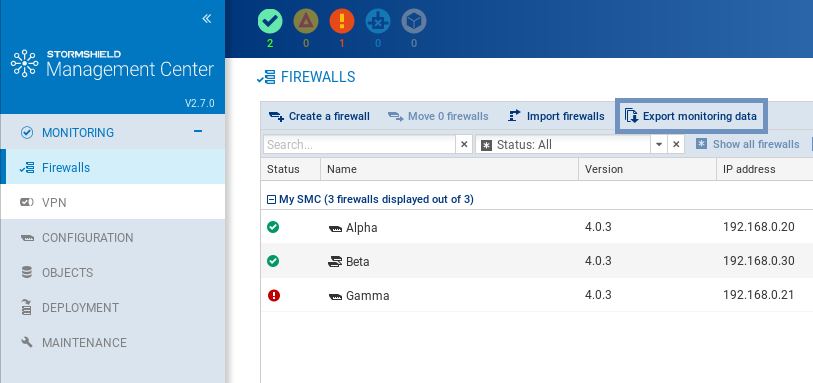
- Save the CSV file.
By default, data in the file is separated by commas. You can change the delimiter using the environment variable SMC_CSV_DELIMITER.
Refer to the log file export.log if you encounter any issues. For more information, please refer to the section Viewing SMC server logs.