Generating a server diagnostics report
You can download a diagnostics report on the status of your SMC server's performance.
This report may provide useful information if issues arise on the server.
- In Maintenance > SMC Server > Maintenance, click Download the report in the Server diagnostics report pane.
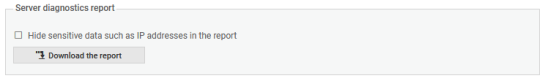
The report is presented as a tar.gz archive with its name containing the date and time of creation.
- Double-click on the index.html file to open the report in HTML format.
- Log in to the SMC server via the console of your hypervisor or in SSH.
- Enter the command
smc-diagorsmc-diag --helpin order to obtain details on the possible options.The report is presented as a tar.gz archive with its name containing the date and time of creation. The report is generated by default in the /tmp folder.
- Double-click on the index.html file to open the report in HTML format.
The --confidential option makes it possible to hide IP and MAC addresses.