Deploying objects on firewalls
After you have created or configured your objects in the Objects menu, you can choose how they will be deployed on firewalls.
By default, objects are deployed only on the firewalls that use them. However, you can force them to be deployed on certain firewalls or on all firewalls:
- In the window for creating or editing objects, click on Deployment on firewalls to the right.
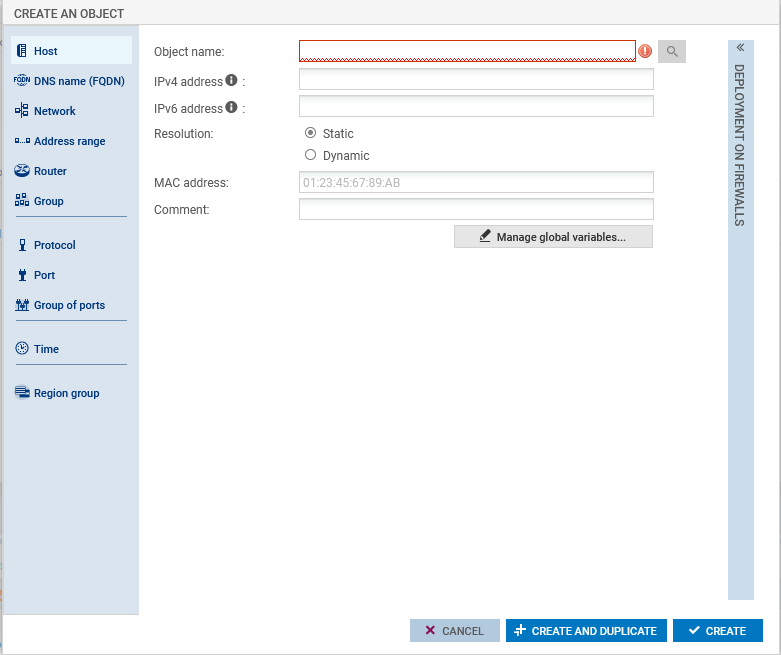
- Force deployment on a selection of firewalls or on all firewalls.
- Deploy the configuration.
In the list of objects in the Objects menu, various icons make it possible to identify objects that have been forcibly deployed on a selection of firewalls ( ) or on all firewalls (
) or on all firewalls ( ).
).