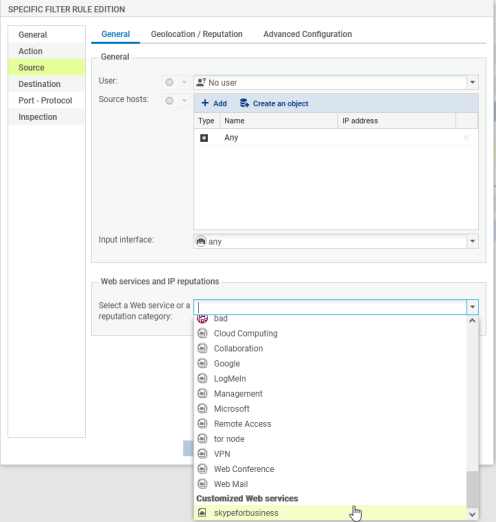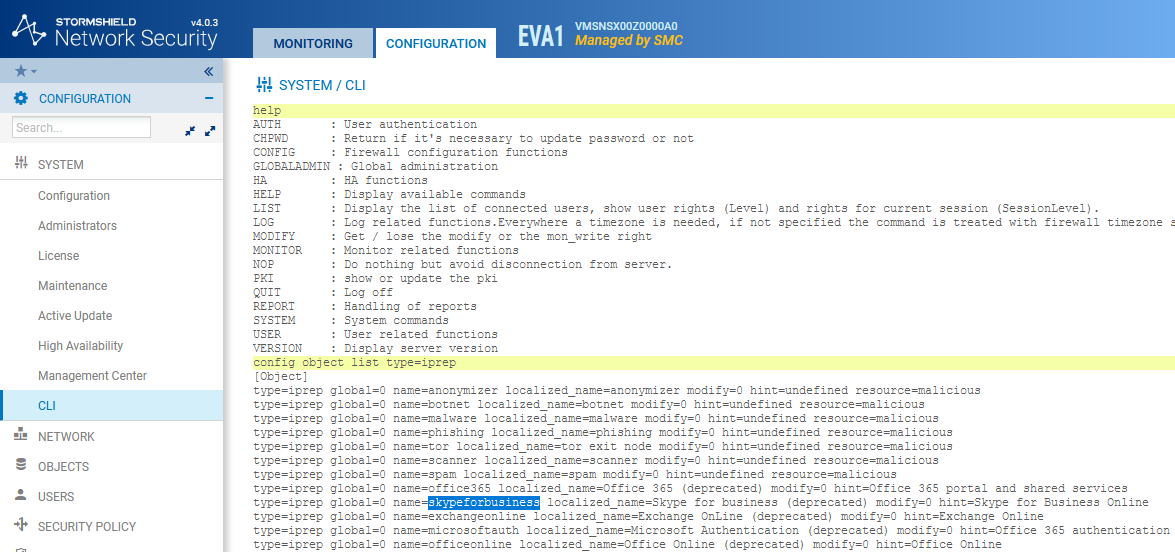Adding web services
Filter rules may apply to hosts with public IP addresses that have been classified under one of the web services (previously known as "reputation groups") defined on SNS firewalls.
To benefit from updates of web services on SNS firewalls without having to update your version of the SMC server, you can manually add new web services.
To add new web services, you must know the names of the services used on SNS firewalls, and add them to the file /data/config/smc-webservices.local, as shown below.
To find out the names of the web services, you can retrieve the list either from the Stormshield Security portal, or from an SNS firewall.
From the Stormshield Security portal:
-
Go to the list of web services that are available on the Stormshield Security portal.
-
Retrieve the list in .txt format by clicking on the
 button at the bottom of the page.
button at the bottom of the page. -
Copy the list and add it to the SMC server as shown in the procedure below.
From an SNS firewall:
- Log in to the SMC server via the console of your hypervisor or in SSH.
- Add new web service names in the file /data/config/smc-webservices.local by following the syntax below:
webservice1
webservice2
webservice3 - In the server's web interface, refresh the display to view the new web services in the Source and Destination menus in filter rules: