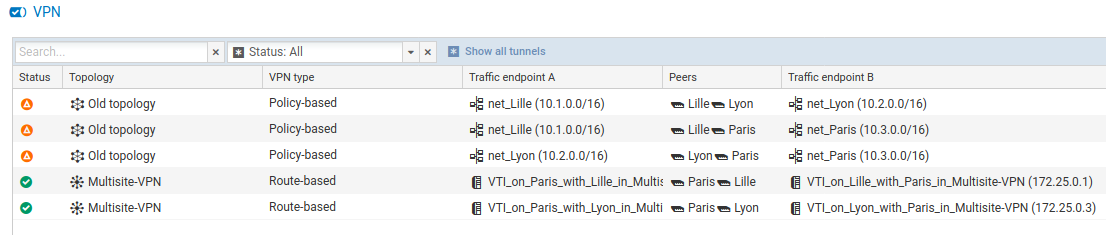Monitoring the status of VPN tunnels
The Monitoring > VPN menu makes it possible to look up the status of each tunnel configured in each topology.
NOTE
To be able to monitor the status of VPN topologies containing SNS firewalls in version 4.2 or higher, you need to use an SMC server in at least version 2.8.1.
Scroll over the status icon of a tunnel to show a tool tip indicating its status as well as the status of peers.
In the Topology identifier (rulename) column, you can search for topologies by the rulename identifiers used in VPN audit logs on SNS firewalls.
When the SMC server is updated, the configuration must be deployed again on firewalls so that the rulename identifier can be seen in logs.