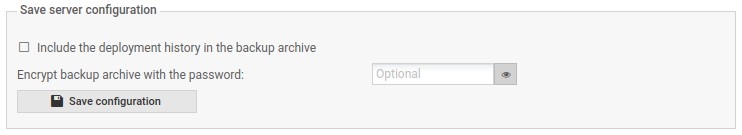Saving the server configuration from the web interface
As the "admin" user, In the Maintenance > SMC Server > Maintenance menu, click on Save configuration in the Save server configuration pane.
SMC makes it possible to encrypt the backup by setting a password. The password must comply with the password policy set for administrators who have local accounts.
The configuration backup file can be restored from:
- The SMC server web interface,
- The command line interface,
- The SMC server initialization wizard.
For more information, refer to sections Restoring server configuration from the web interface, Restoring server configuration from the command line interface and Restoring server configuration from the initialization wizard.