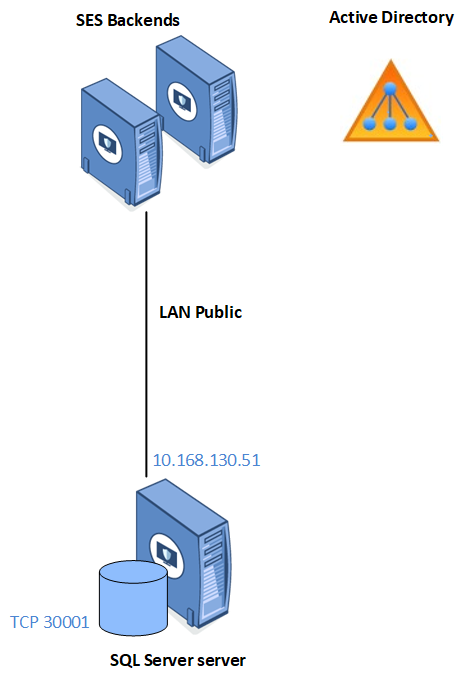Requirements
The components shown below are required in order to build the final architecture.
The IP address is only an example. Your own address range will determine the actual IP address.
-
The architecture is based on Active Directory.
-
The public LAN is reserved for the connection to the database.
IP address
192.168.130.x
Subnet mask
255.255.252.0
Gateway
192,168,128,254
DNS
192.168.130.50
The following ports must be opened on firewalls:
-
TCP SQL SERVER: 30001 - TCP port for communication with the SQL Server instance,
-
UDP (optional): 1434 - SQL Server Browser listening port (for Server\Instance connections).
For more information, refer to Configuring the server and the instance.
-
Installation account:
The account used for the installation of SQL Server instances must have the following permissions:-
CREATE OBJECT on Active Directory.
-
FULL CONTROL on the target OU.
-
LOCAL ADMIN of SQL Server servers.
-
-
SQL Server service account:
This service account is used for running SQL Server services. It has LOCAL ADMIN permissions on SQL Server servers. The password must not expire.
Power management on servers must be set to High performance mode. If the server is a HyperV or VMWare virtual machine, this step must be performed on the host (physical machine) side.
In Windows, change the High performance mode in the Control panel > System and security > Power options.
You must define the RAM quota that matches the amount of memory to allocate to the SQL Server, so that it does not use up all the memory on the server. This value can be configured in SQL Server Management Studio after the databases have been installed.
Refer to the recommendations regarding the required CPU resources and RAM in the Adapting the size of the SES Evolution server according to the number of agents section of the SES installation guide.
The data stored on the SQL Server server is distributed as follows:
| Disk | Content | Assigned volume |
|---|---|---|
| C: drive | Operating system | 130 GB (fixed) |
| E: drive | SQL Server data | Depends on the number of agents (e.g., 150,000 agents = 500 GB) |
| F: drive | SQL Server logs | 50% of the E: drive |
| G: drive | SQL Server backups | Same volume as the E: drive |
| H: drive | SQL Server TempDB data | 20% of the E: drive |
The volumes dedicated to SQL Server (E:,F:,G: and H:) must be excluded from antivirus analyses.