Choosing the priority of Yara and IoC analyses
For on-demand or scheduled Yara and IoC analysis types, SES Evolution allows you to set the priority of the process in relation to other processes running on the user’s workstation. You can choose between a low or normal priority.
-
In Security > Resources, click on Global settings to the right of the panel.
-
In Scan priority level select a value for each type:
-
Low: the analysis will run as a background task with little impact on the workstation's performance,
-
Normal: the analysis will be faster and may slow down the workstation's performance.
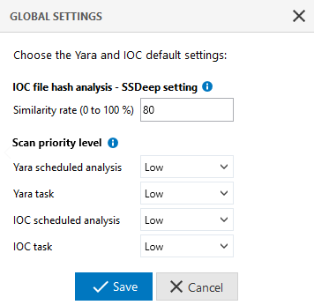
-