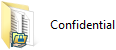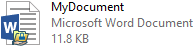Understanding Stormshield Data Team icons
The icon  identifies secured folders and files in Windows Explorer.
identifies secured folders and files in Windows Explorer.
|
|
The icon indicates that a Stormshield Data Team rule has been applied to the folder. If the user is among the authorized users, files created in, moved or copied to this folder are automatically encrypted. If you are not authorized, you will be able to view the contents of this folder, but not open encrypted files. You will not be able to create files in this folder either. If Stormshield Data Team is not installed, you can access secured files and folders normally, but existing file content remains encrypted. In this case, we advise against modifying these files, as they can be irretrievably corrupted. |
|
|
These icons indicate that the file is encrypted. If you are not authorized to view or modify this file, you will not be able to open it. |
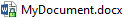
|
|

|