Signing a file
If you are about to sign a Microsoft Word or a PDF document, Stormshield Data Sign can analyze this document and warn you of the presence of macros or active content which could dynamically modify the appearance of the document. These checks can be enabled in the configuration of the Sign feature. You can then decide whether to sign the document. For more information, refer to the section Configuring Stormshield Data Sign in the Administration guide.
There are two ways to sign files.
To sign a file:
- Select the file to sign and right-click to choose Stormshield Data Security > Sign from the pop-up menu.
- Follow the instructions shown on the screen. When prompted, enter your password or PIN, then click on Quit to end the process.
After successfully signing a file, Stormshield Data Sign does not modify the original file. Instead, it generates a new file with the same file name but with a .p7f or .p7m extension.
To sign and encrypt a file:
- Select the file to sign and right-click to choose Stormshield Data Security > Sign and encrypt from the pop-up menu.
NOTE
This menu is available only if Stormshield Data File has been installed. - Follow the instructions shown on the screen. When prompted, enter your password or PIN (if you use a smart card) and click on Quit.
- When the Select recipients window opens, select the recipients for whom you want to encrypt files, then click on OK.
- Select the file to sign and right-click to choose Send to > Stormshield Data Sign from the pop-up menu: The file is then dropped in the signature book.
NOTE
If the signature book window is already open, you can select the desired file, and drag and drop it in the Signature book window. - From the signature book window, right-click on the file to select Sign.
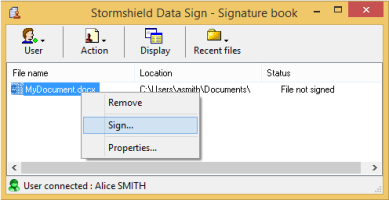
- Follow the instructions displayed on the screen. When prompted, enter your password or PIN (if you use a smart card).
After successfully signing a file, Stormshield Data Sign does not modify the original file. Instead, it generates a new file with the same file name but with a .p7f or .p7m extension.