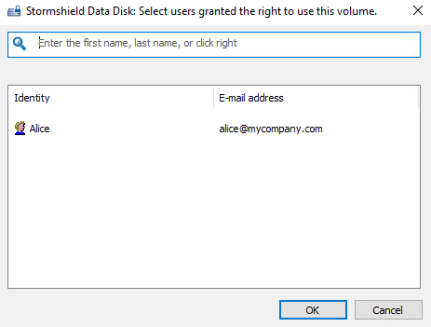Editing the list of users
To edit the list of users, the volume must already have been mounted or in automatic mode.
Only the owner of a volume is allowed to edit the list of authorized users. The list can be edited from:
- The Stormshield Data Virtual Disk control panel for mounted volumes and automatic volumes,
- The container file.
- Right-click on the Mounted volumes or Automatic volumes tab, select a volume and right-click to select Permissions.
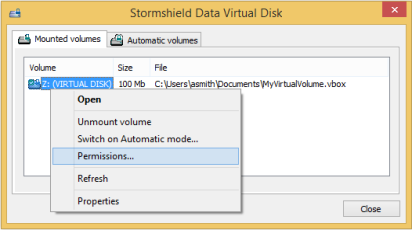
- You can see the list of users authorized to access the volume. Search for users or groups who will be allowed to access the volume. The search displays users specified in the trusted address book as well as users from the LDAP directory if it is configured. It displays the users or group members whose certificate is valid or revoked.
- Groups coming from the local directory have a green icon,
- Groups from the LDAP directory have a yellow icon,
- Pressing the Enter key in the search field directly launches a search in the LDAP directory.
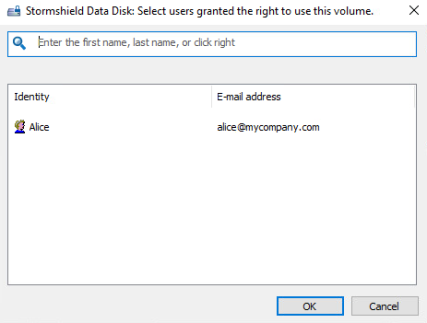
- In Windows Explorer, right-click on the container file and click on Properties.
- Click on the Stormshield Data Virtual Disk tab.
- In the tab window, right-click and select Permissions.

- You can see the list of users authorized to access the volume. Search for users or groups who will be allowed to access the volume. The search displays users specified in the trusted address book as well as users from the LDAP directory if it is configured. It displays the users or group members whose certificate is valid or revoked.
- Groups coming from the local directory have a green icon,
- Groups from the LDAP directory have a yellow icon,
- Pressing the Enter key in the search field directly launches a search in the LDAP directory.