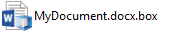Generating a Security BOX SmartFILE file
If the user wishes to share encrypted files with recipients who do not have Stormshield Data File, but use Security BOX SmartFILE instead, Stormshield Data File allows you to generate Security BOX SmartFILE-encrypted files.
The following rules apply:
- The user can encrypt several files simultaneously. A Security BOX SmartFILE file is created for each selected file.
- The names of the encrypted files must not contain Unicode characters.
To create a Security BOX SmartFILE-encrypted file:
- Select the file and right-click to select Stormshield Data Security > Security BOX SmartFILE.
- Enter the password and a hint.
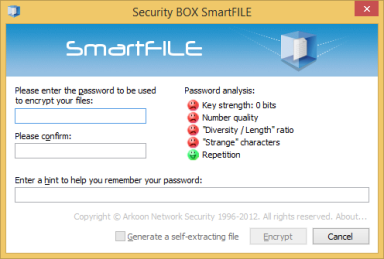
By default, the password you are entering is not displayed and must be entered twice for confirmation. To display the password you are entering and avoid re-entering it, right-click in the password field area and select the Display the password choice. Return to the hidden double password entry in the same way.
- Click on Encrypt. The file is encrypted with the entered password.
Security BOX SmartFILE-encrypted files are identified by a small icon and a specific extension: