Extracting the original file
Use the following procedure to extract the original content of the signed file and save it into a new file.
- Perform one of two possible operations:
- From the signature book window, right-click on the file and select Extract from the pop-up menu, as shown below:
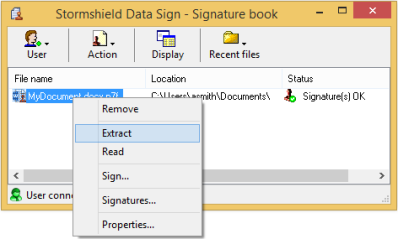
- From the next window displaying the file signature, click on Extract.
- From the signature book window, right-click on the file and select Extract from the pop-up menu, as shown below:
- Type in the file name under which the extracted and original file will be saved.
NOTE
If you extract an over-signed file, the resulting extracted file contains the primary signature but does not contain the over signature. The file extraction removes only one level of signatures.