Managing automatic suggestion of coworkers
When selecting the coworkers you want to share the folder with, coworkers who hold the Windows permissions that enable accessing the folder concerned are automatically suggested in a group which name is Windows permissions, together with a blue icon in the search field.
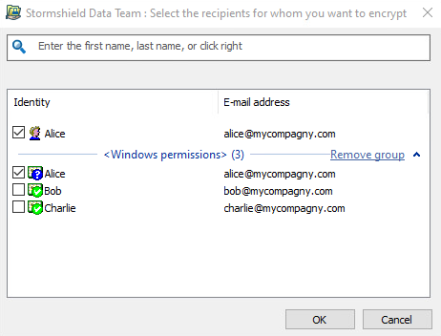
Automatic suggestion will work if the two following conditions are met:
- The LDAP directory must be properly configured. For more information, refer to the SDS Enterprise Administration guide.
- Users suggested via Windows permissions must have a valid certificate in the Active Directory.
You can disable this feature by creating a registry key. For more information, refer to the Configuring advanced parameters in the registry base in the SDS Enterprise Advanced configuration guide.