Counter-signing a specific signature
To counter-sign a specific signature in an already signed file:
- In Windows Explorer, select the file you want to sign and right-click to select Send to > Stormshield Data Sign from the pop-up menu. The file is then dropped in the signature book window.
- From the signature book window, right-click on the desired file and select Signatures from the pop-up menu. Stormshield Data Sign displays a signature and counter-signature tree contained in the file.
- Right-click on the signature you want to counter-sign and select Counter-sign. Enter your PIN code or password:
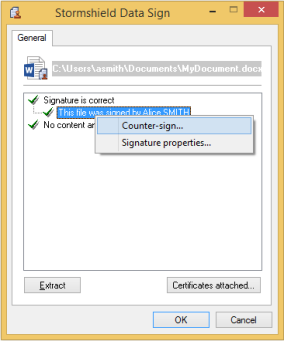
Your counter-signature is added to the original signed file. This change will be applied as soon as you close the window.