Changing the password of the SDS Enterprise account
In password accounts, users can manually change their passwords.
- Right-click on the SDS Enterprise icon
 in the Windows system tray.
in the Windows system tray. - Select Properties.
- In the Stormshield Data Security tab, click on Change your password.
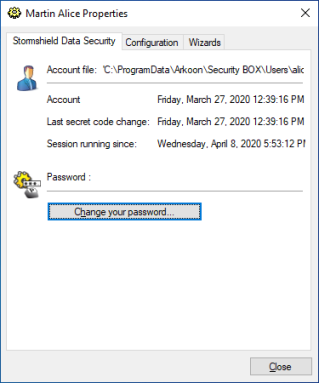
- In the following window, enter your current password and twice your new password.
SDS Enterprise passwords are case sensitive. For example, the secret code Smith-1 is not the same as smith-1. SDS Enterprise analyzes the password and estimates the strength.