Accessing secure volume properties
Stormshield Data Virtual Disk offers two ways to access properties from:
- The Stormshield Data Virtual Disk control panel for mounted volumes and automatic volumes,
- The container file (for unmounted volumes).
- Right-click on the volume in question, and click on Properties.
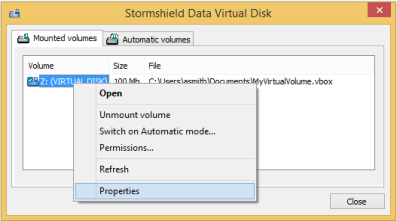
- Click on the Stormshield Data Virtual Disk tab.

- By right-clicking in the tab, you can:
- Unmount the volume (the Unmount volume button also enables you to unmount the volume),
- Switch volume mode (manual/automatic),
- Modify user access permissions,
- Rebuild a backup file.
NOTE
The .vboxsave backup file is created in the same folder as the .vbox container file.
- In Windows Explorer, right-click on the container file and click on Properties.
- Click on the Stormshield Data Virtual Disk tab.
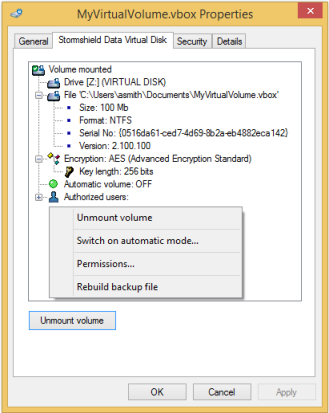
- By right-clicking in the tab, you can:
- Unmount the volume (the Unmount volume button also enables you to unmount the volume),
- Switch volume mode (manual/automatic),
- Modify user access permissions,
- Rebuild a backup file.