Creating a certificates group
Creating a group of certificates simplifies the encryption for fixed groups of recipients. Instead of selecting each recipient, you can select a predefined group. If you use a group to encrypt a document, the document will be encrypted for every member of the group that has a valid certificate.
SDS Enterprise accepts only groups saved in the trusted address book. You cannot use or import groups from an LDAP directory.
- To create a group of certificates, choose the Certificate group tab in your trusted address book.
- Right-click in the window and choose New.
- Enter the information on the group and click on Add to add certificates.
- Select the users you wish to add to the group.
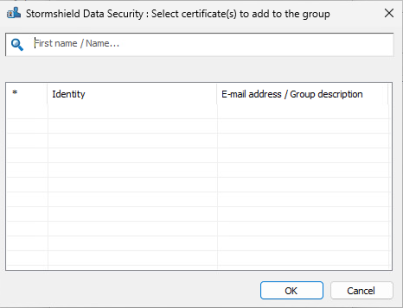
- Click OK when you are done.
- Click OK to close the window.