Looking up certification authorities from the SDS Enterprise agent
From the SDS Enterprise agent, the revocation controller makes it possible to look up the certification authorities that issue user certificates, as well as the certificate revocation list (CRL) distribution points for each authority.
To display the revocation controller on user workstations:
-
Right-click on the SDS Enterprise icon
 in the Windows system tray.
in the Windows system tray. -
Select Properties.
-
In the Configuration tab, double-click on the Revocation icon.
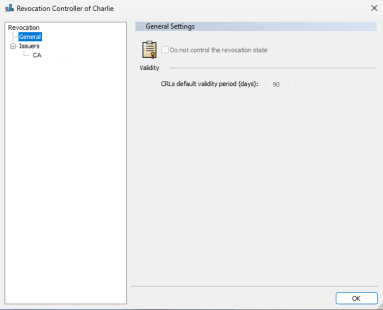
The revocation controller is in read-only mode. To configure user certificate revocation, specify the certification authorities in the security policies, as well as any associated CRL distribution points. For more information, refer to the section Adding certification authorities and configuring certificate revocation control.