Enabling encryption for Google Drive, Meet and Calendar
To allow the users to encrypt Google Drive, Meet and Calendar services, you must enable SDS encryption service for Google Workspace in the Google administration console.
-
Log into the Google administration console as a super-administrator.
-
Choose the Security > Access and data control > Client side encryption menu.
-
In the Apps section, for each Google service, select the organizational unit (OU) or the group for which you wish to enable the SDS encryption service for Google Workspace.
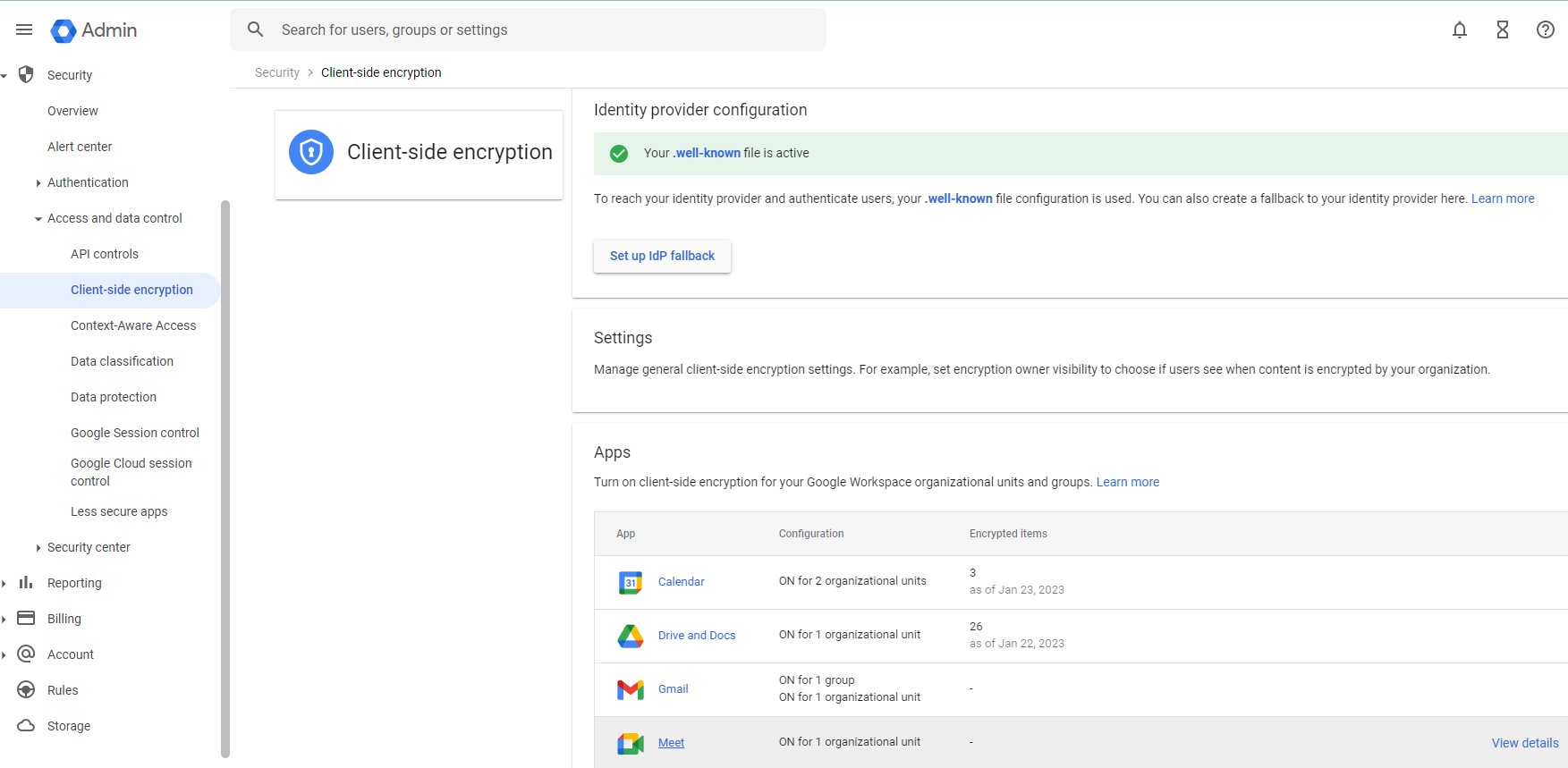
NOTE
Google's Client Side Encryption feature has limitations for Drive, as well as for the mobile version of Meet and Calendar. For more information, refer to the Google documentation.